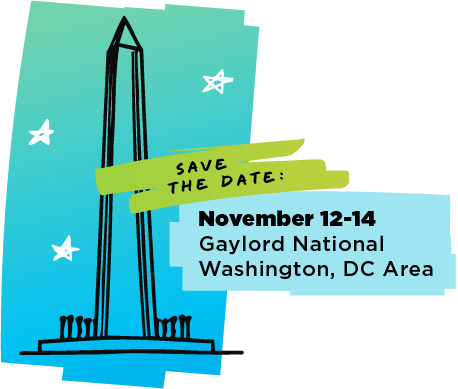Mark Your Calendar
Our annual customer conference, Deltek ProjectCon 2024, is happening November 12-14 at the Gaylord National, located just outside of Washington, DC! Connect with our community of passionate project enthusiasts over three incredible days of learning, networking and fun.
Sign up to be notified when registration opens.
Countdown to Deltek ProjectCon Registration
Call for Speakers Is Now Open!
We’re looking for passionate Deltek users to share their expertise during breakout sessions at this year’s conference. Do you have tips & tricks, innovative techniques or best practices that can help your peers use their Deltek solutions to power success? Submit a proposal so you can share your insights with Deltek Project Nation. Selected primary customer speakers will receive a complimentary event pass. Read our submission guidelines for details.
Proposal deadline is May 18, 2024.
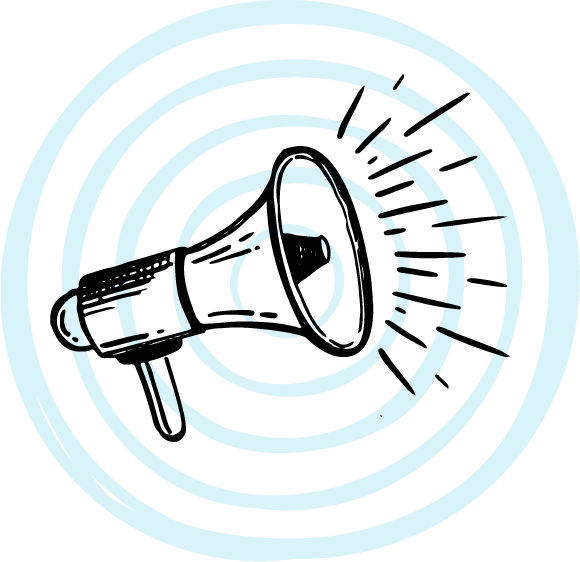
Pricing
Registration opens in June, so start budgeting to attend the largest gathering of project-based business professionals today. The earlier you sign up, the more you save.


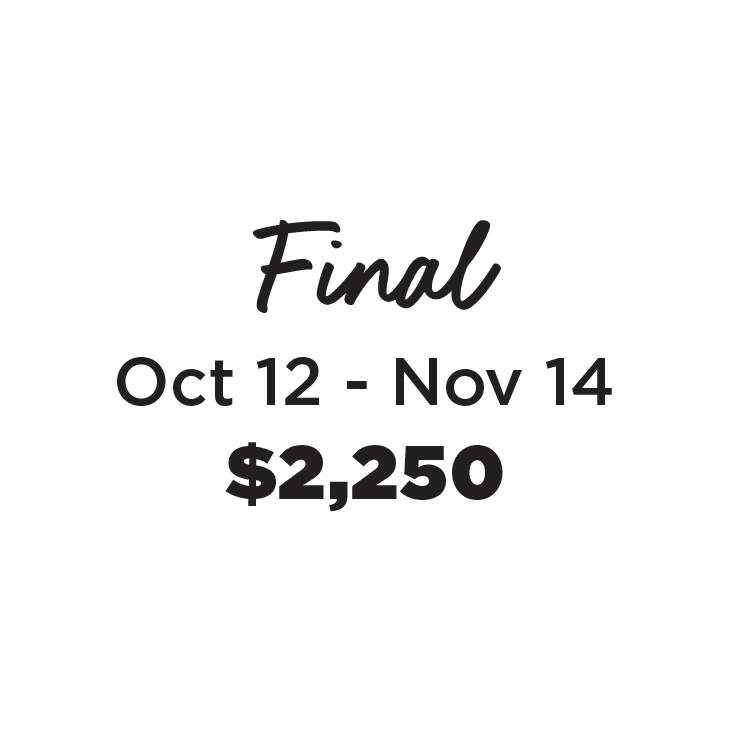
Group Passes
Group discounts are available at the following rates from July 31-October 11:
4-15 passes purchased at one time: $1,850 each
16+ passes purchased at one time: $1,750 each
Need help justifying your attendance?
Customize this letter to get budget approval to attend the conference.